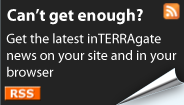Adding a Future Threat Page
1. Go to the grey bar on the left of the screen and click 'create content'.
2. Scroll down and click on 'Future Threats'.
3. Add an appropriate title (this section is compulsory) e.g. Major Earthquake Threat.
4. Select an appropriate hazard probability i.e. 'High' for a 1 in 10 year event, 'Medium' for a 1 in 100 year event and 'Low' for a 1 in 1000 year event. If the hazard probability is unknown select 'unknown'.
5. Add the text and make sure you reference - please see 'Adding References' in the 'Help Section' for further information. The references must also be added in the order that they appear in the text.
6. Select the 'State/Province' if you have available information for it or if it is relevant.
7. Select the country (the selection of this field is compulsory - it will warn you when you submit the form if you haven't filled it in).
8. Input values for the latitude or longitude if the information is available or if it is relevant. If the latitude is west enter a minus sign (-) before the value. If the longitude is south enter a minus sign (-) before the value.
9. If you wish to add an image then browse for the image under the 'Image' section and then click 'Upload'.
10. You can preview the Future Threats page if you click on the 'Preview' tab. This will show you what the page will look like once it is uploaded.
11. To submit the Future Threats page click on the 'Submit' tab.